Register and connect nodes
After installing the Analysis Hub and data station, the nodes need to be registered and connected to the Linksight Platform under your organization.
If you haven't installed an Analysis Hub and data station yet, follow one of the deployment guides: Deploy Linksight
To register the nodes, you will need a user account on the Governance Hub (https://linksight.network) with the IT admin or Organization admin role.
No user account? Ask your organization administrator to invite you to the organization, or create a new organization after signing in.
-
Click on
Connectto connect the new Analysis Hub to your organization.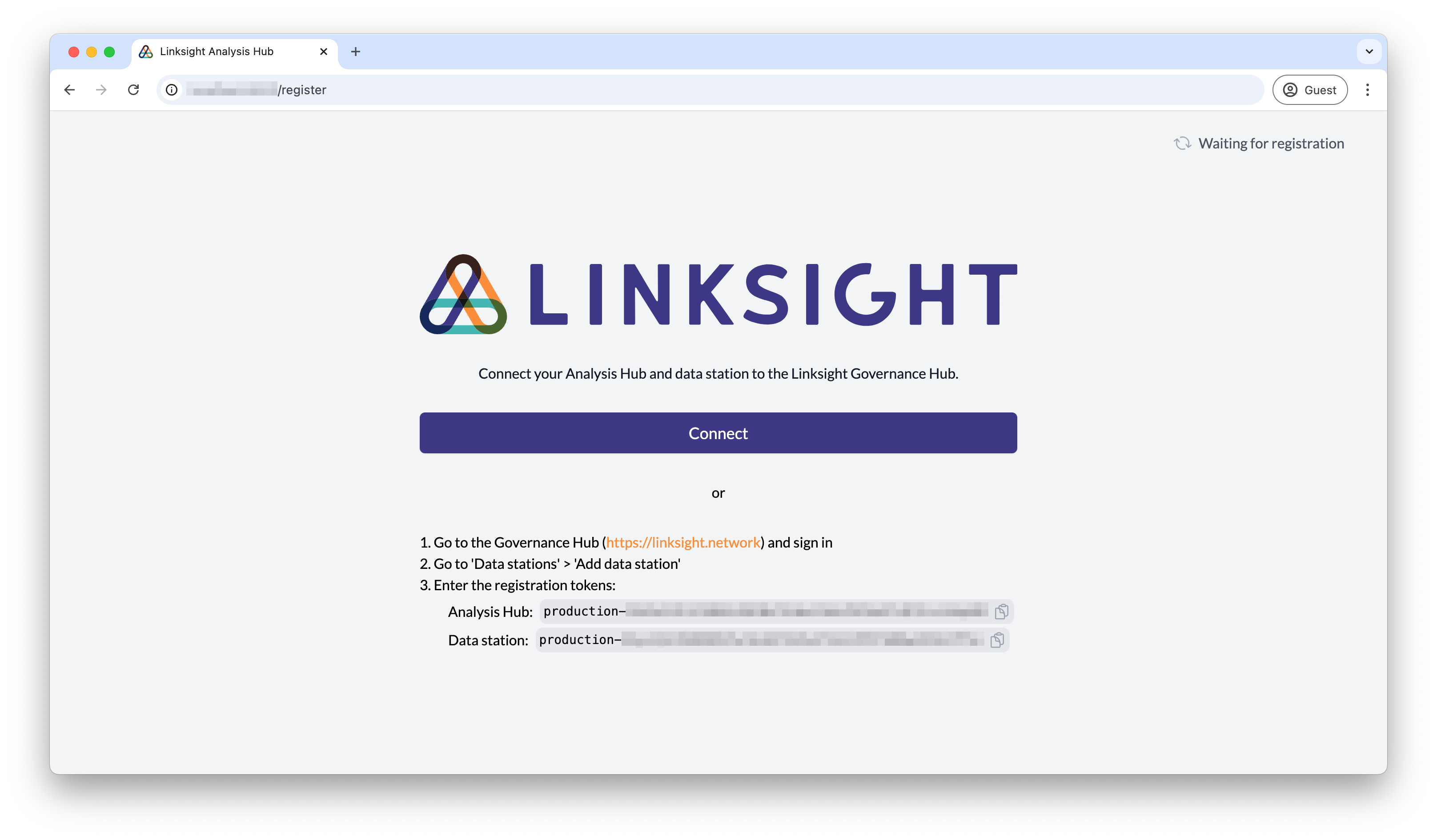
Alternatively, follow the instructions on the page to register the nodes manually.
-
Review the nodes you would like to add to your organization, and click on
Accept.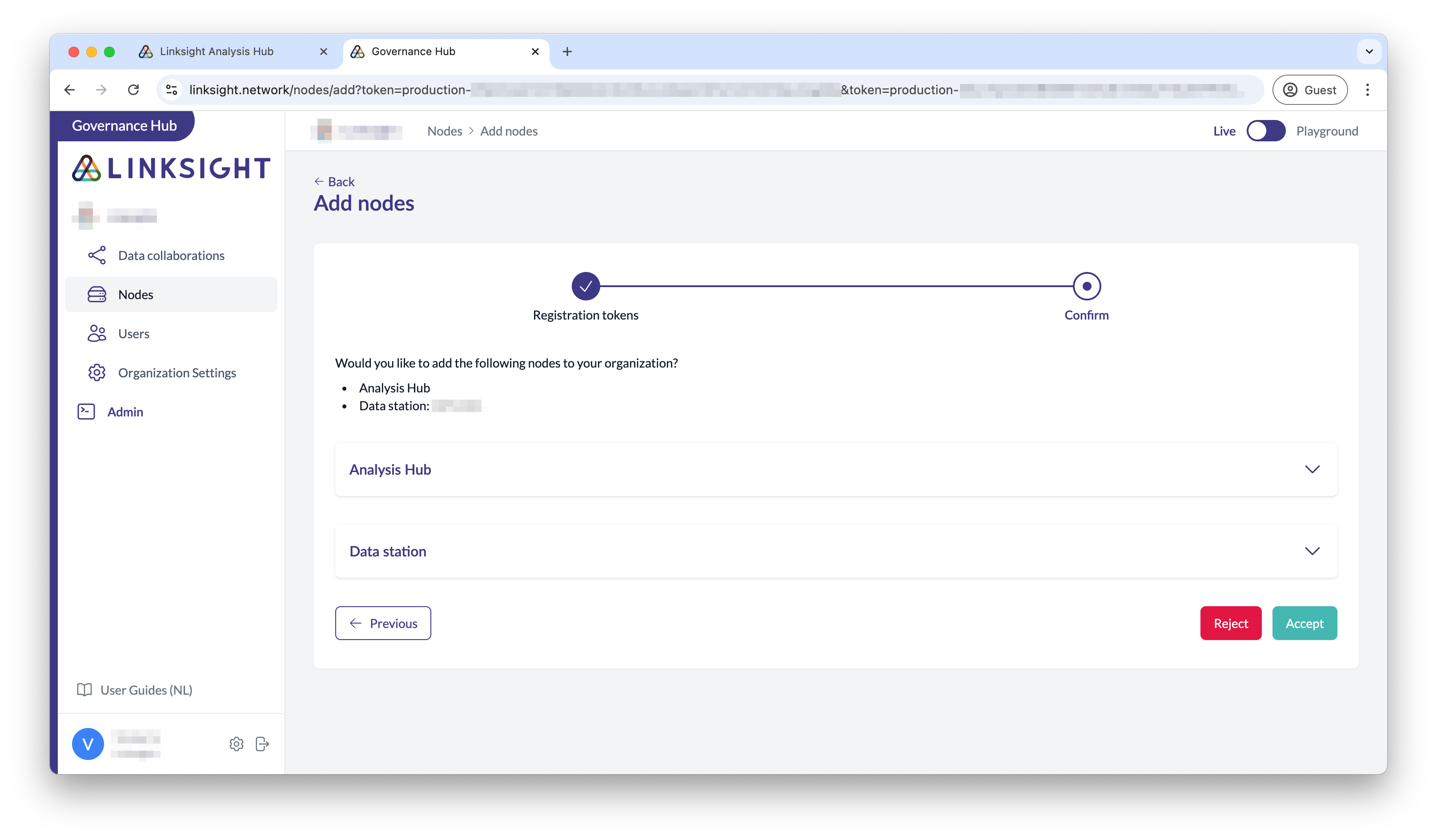
-
The data station appears on the page after a while (might require a page refresh).

-
Wait for the Analysis Hub to be registered, and the Analysis Hub is ready for use.
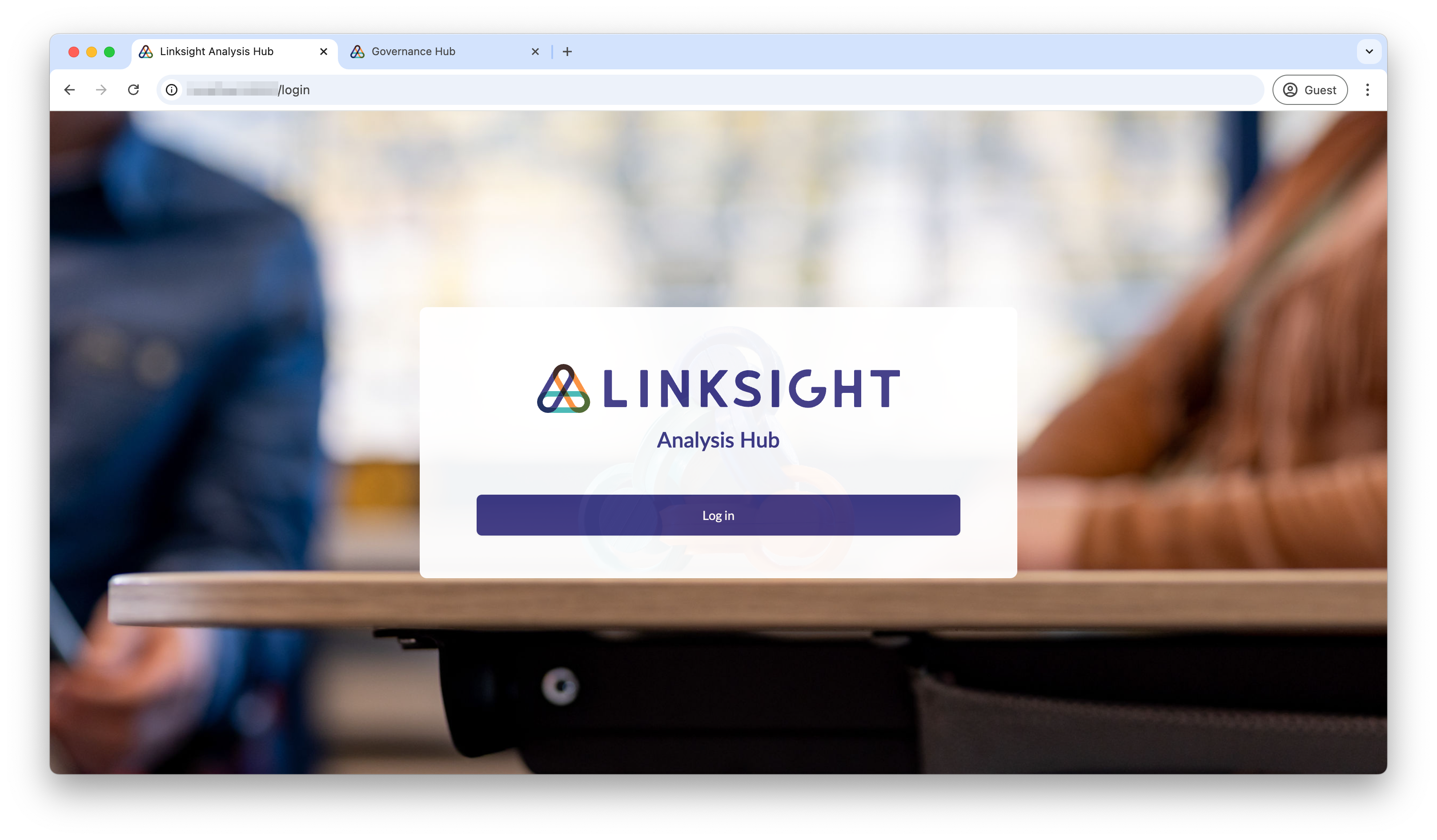
Next steps
- Read more about roles and permissions on the Linksight platform in the user guides: