Install Linksight in SURF Research Cloud
The Linksight software can be easily installed in a workspace of the SURF Research Cloud. The Linksight catalog item is available in the workspace creation wizard.
Components
The Linksight software consists of two components:
- Data station: The core where the datasets are managed and protocols are run together with other data stations across organizations.
- Analysis Hub: The component (frontend and backend) where users interact with the data station and Linksight platform to run data analyses.
Prerequisites
- A user account in the SURF Research Cloud.
- A SURF Research Cloud wallet with sufficient credits.
- A user account on the Governance Hub (https://linksight.network) with the
IT adminorOrganization adminrole.- No user account? Ask your organization administrator to invite you to the organization, or create a new organization after signing in.
Installation
-
Log into the SURF Research Cloud.
-
Create a new workspace.
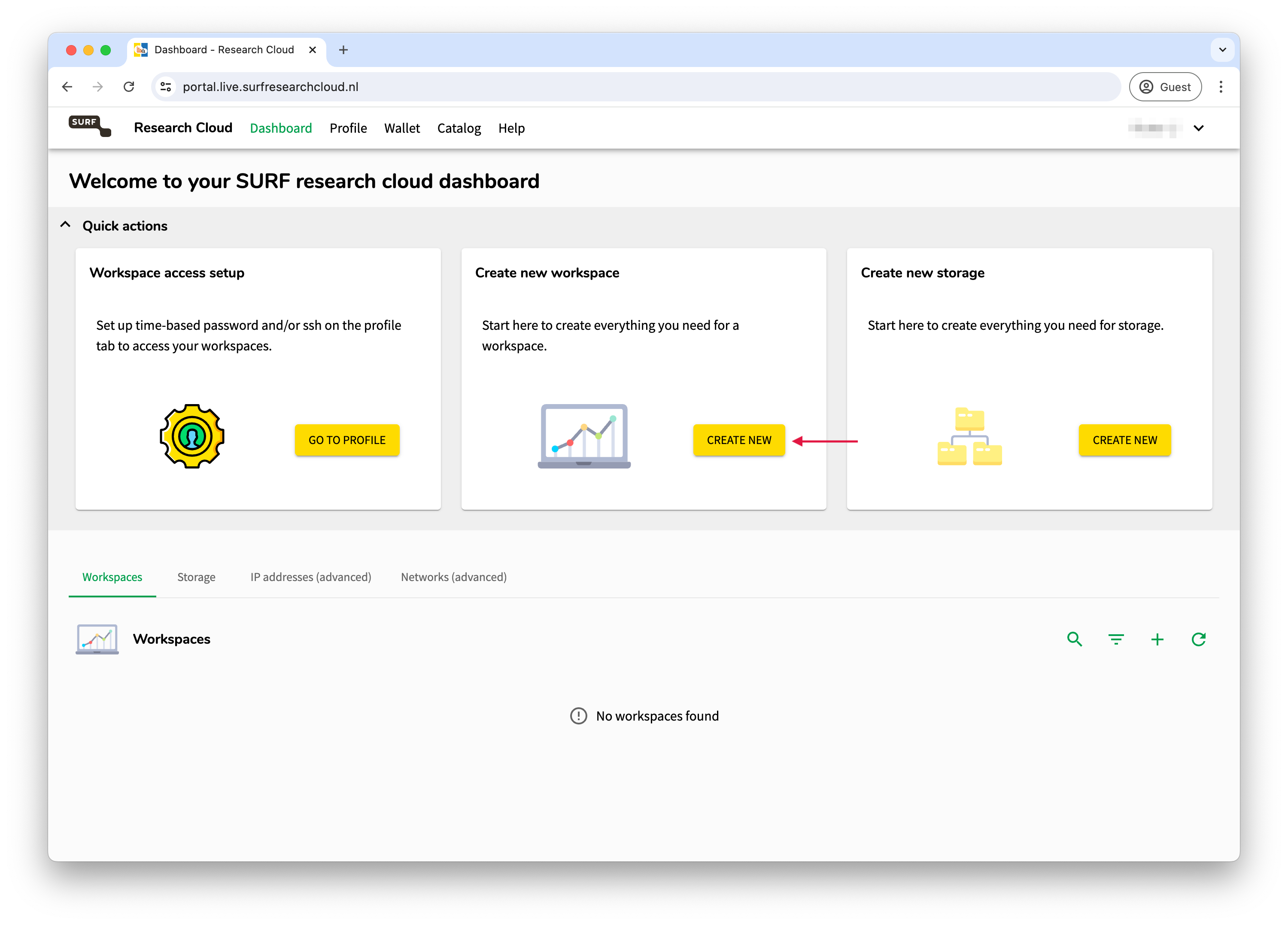
-
Select the Linksight catalog item.
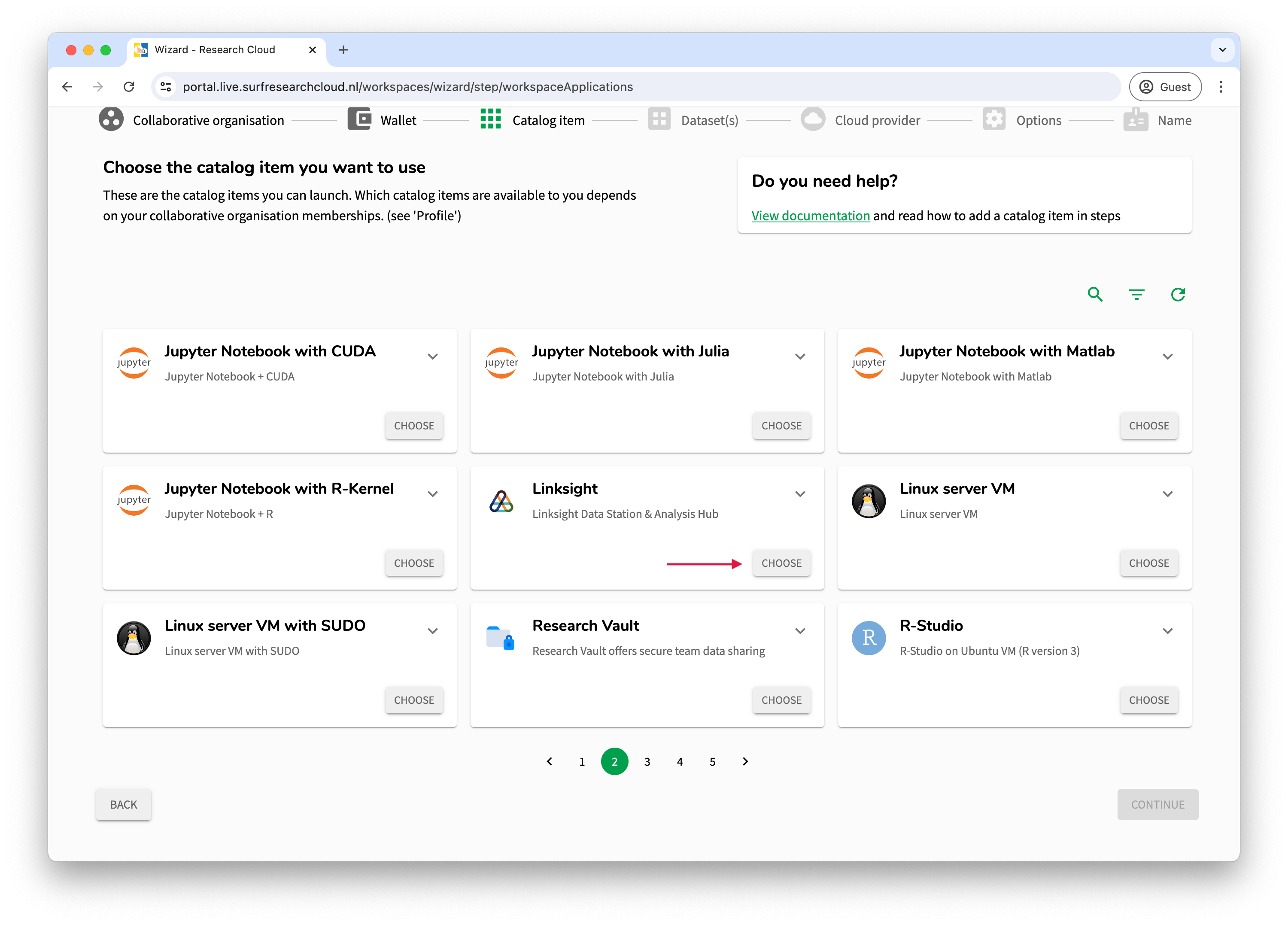
-
Choose the preferred settings for your cloud provider.
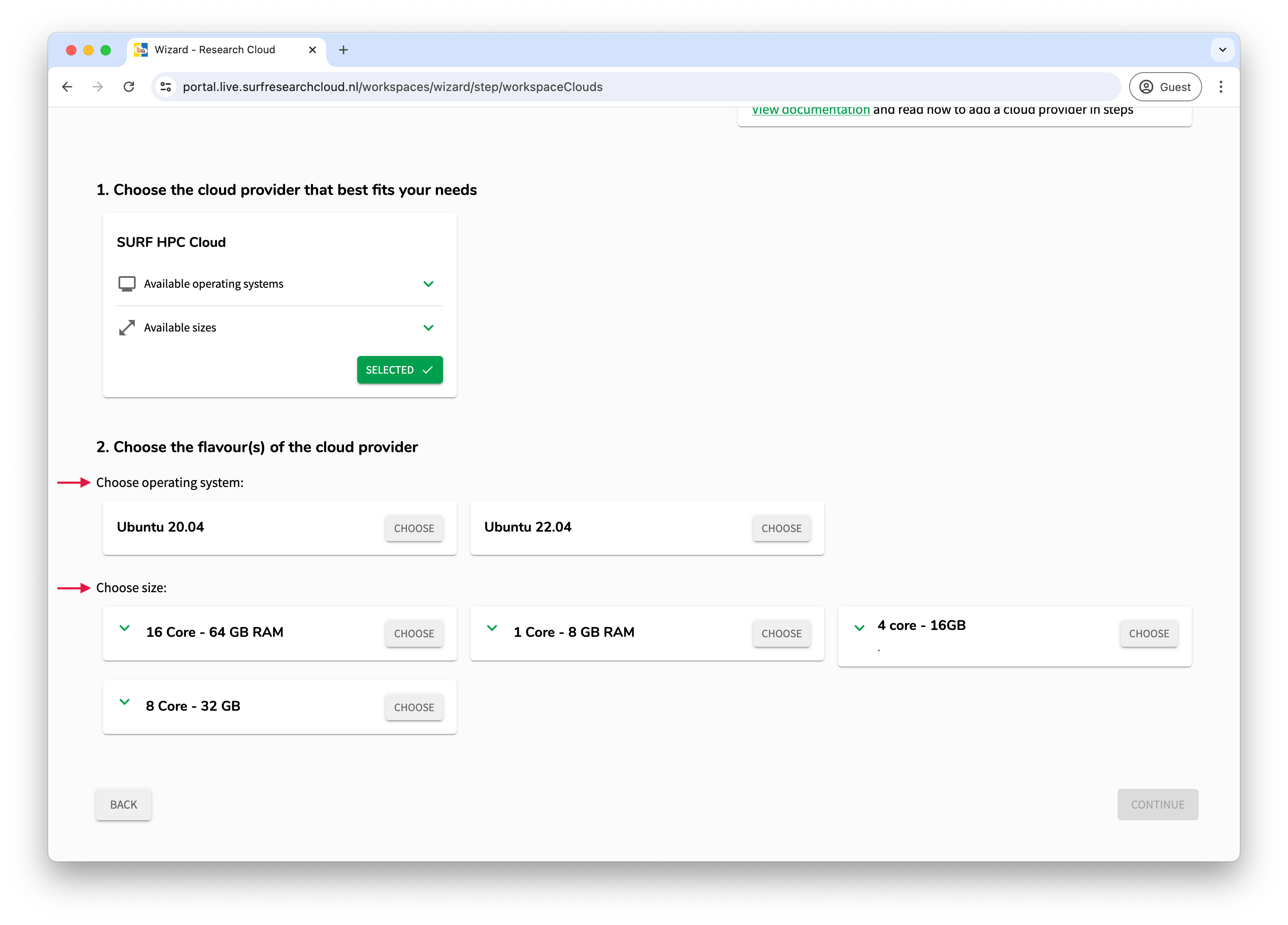
The recommended minimum specification for running the Linksight software is 4 (v)CPU, 16 GB. Optimal configuration depends on use-case and size of datasets. In general, more is better; the data station utilizes all CPU cores available during computation.
The chosen size affects the credit spent in your wallet.
- Configure the expiration date of the workspace and set the workspace details.
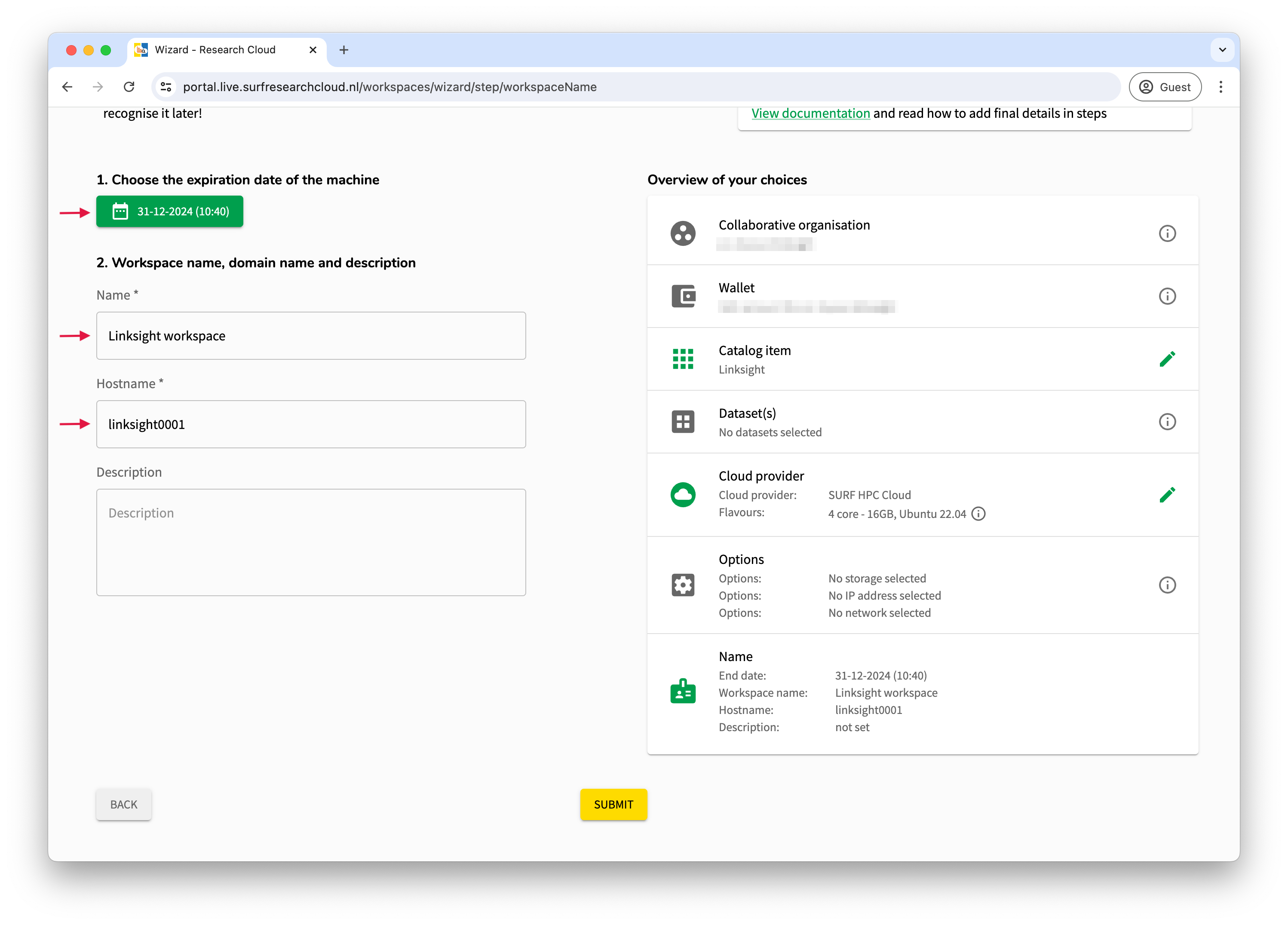
The default time to expiration is set to 5 days, so make sure to change this accordingly. You will receive a notification email 3 days prior to the expiration date. The expiration date can be changed anytime.
- Wait for the workspace to be ready and running.
- Click on
Accessto access the Analysis Hub.
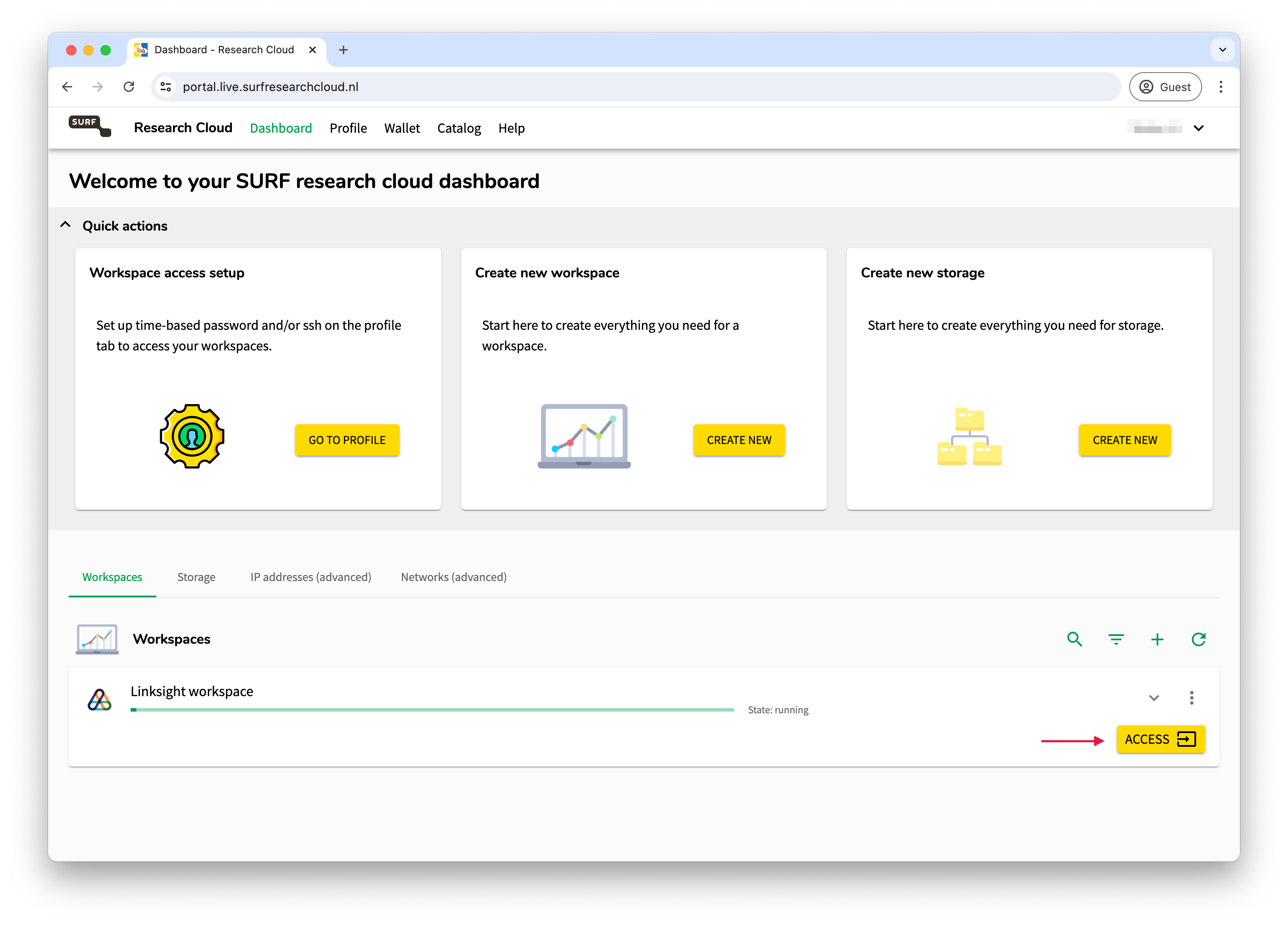
The Linksight software is now up and running! Follow the instructions on the page Register nodes to register the nodes.
Next steps
- Register the nodes. Follow the instructions on the page
Register nodes.